Other settings

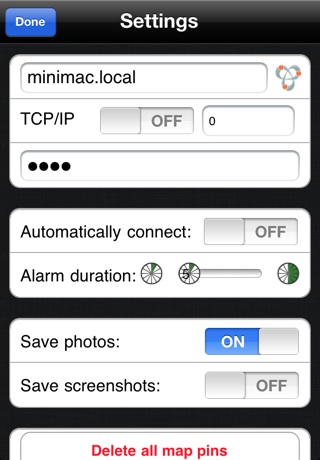
Automatically Connect
If this is ON, then uAlertMe will attempt to connect to iAlertU whenever you start the app.
Alarm Duration
This is the number of seconds (5 .. 30) that uAlertMe will sound it’s alarm if it gets an alarm notification from iAlertU.
Save Photos
If this is on, any photo’s received from iAlertU will be saved to your “saved photos” album in the Photos app. Note that this option is only available on iOS 4.0 or later.
Save screenshots
Similar to above, if a screenshot is received from iAlertU, it will be saved to your “saved photos” album in the Photos app. Note that this option is only available on iOS 4.0 or later.
Delete all map pins (new for v1.2)
This button, when available allows you to remove all map pins from the map view. Over time, uAlertMe will build up a history (hopefully not too large) of places from which the Mac has reported an alarm. This button simply removes all pins from the history.