Ready to connect
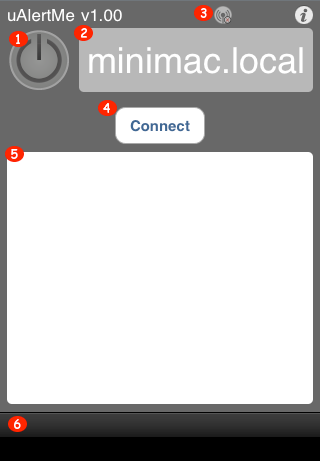
1. Power button
This, when enabled will allow you to arm or disarm iAlertU. If it is armed, then the power button will glow green, and the background will glow red.
-
2.Hostname
This is the name of your Mac as configured on the settings page.
-
3.Connection state/Disconnect Button
This button will glow green when you have an active connection to iAlertU. When connected, you can tap this button to sever the connection.
-
4.Connect button
This button will only be visible if uAlertMe is not currently connected to iAlertU. Tapping this button will attempt to make a connection to iAlertU.
-
5.Display view
This view will be used to show you information, photos, screenshots and a map from iAlertU. You can simply swipe left or right to move between different types of information.
-
6.Selector
This area of the display will give you a quick way to navigate from one display to another, handy if you don’t like swiping.