Tap your way to times tables mastery, and help feed the squirrels along the way!
TAP TIMES TABLES - THE MAIN GAME
Tap Times Tables is a great, fun way to learn your times tables via a fun and well paced memory game.

Tap Times Tables is a Universal app, and will run equally well on your iPhone, iPad, or iPod Touch. It requires IOS 4.0 or later to run.
CHALLENGE MINI GAME
In addition to the main game, there is also a second game that is a bit faster paced, and aimed at those kids that want a bit of a challenge after having mastered a few Times Tables.
Tapping on the “Challenge” button on the main screen starts a Challenge game where, depending on the table you’ve selected on the options screen, you’ll be asked a series of questions of the form:
2 x ? = 18
All of the answers are already on the screen, as shown below:

The faster you answer, the higher your score! As you finish off a screen full of answers, if there are more questions, then more answers will pop into view.

Tap Times Tables was originally developed to be a very simple way to teach the times tables to primary aged children through repetition. With a lot of input from my kids, it has evolved into a fun game with scores, and rewards, whilst maintaining the original aim of helping them to memorise their tables.
LEARNING TOO, NOT JUST GAMES!
With v1.7 of Tap Times Tables, PKCLsoft has added a new “learning” function to the app, allowing kids who want to teach themselves the correct answers to do so interactively.
Tapping on the “Students cap” button brings up a screen like this:

The bubbles that are swirling to the left of the screen are the first part of the number sentence. Tapping on one of these will place that number in the sentence on the screen, and the bubbles will then swirl into position for the second number:

Tapping on a bubble now completes the sentence and the answer is revealed. Tapping on the replay button in the top right allows the player to start a new sentence.
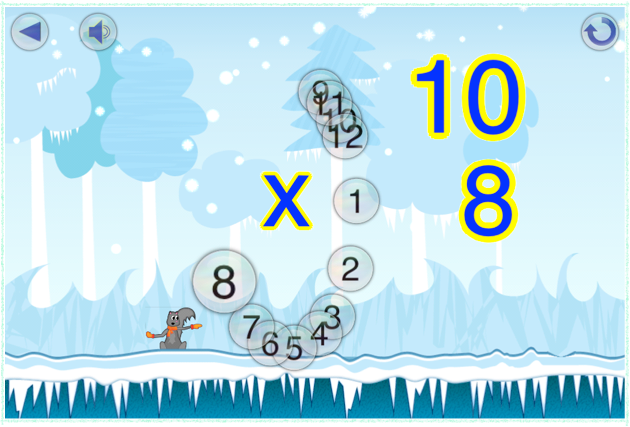
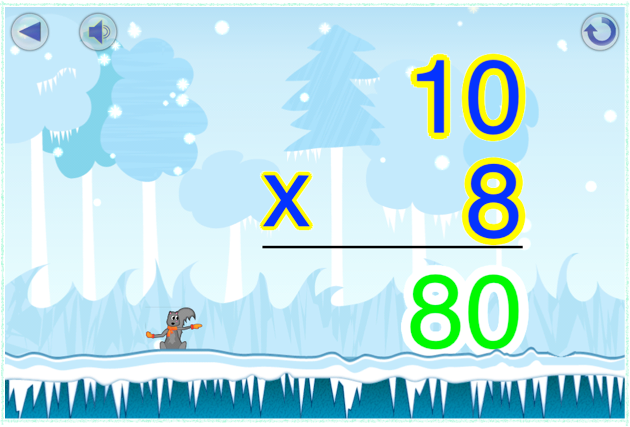
OPTIONS
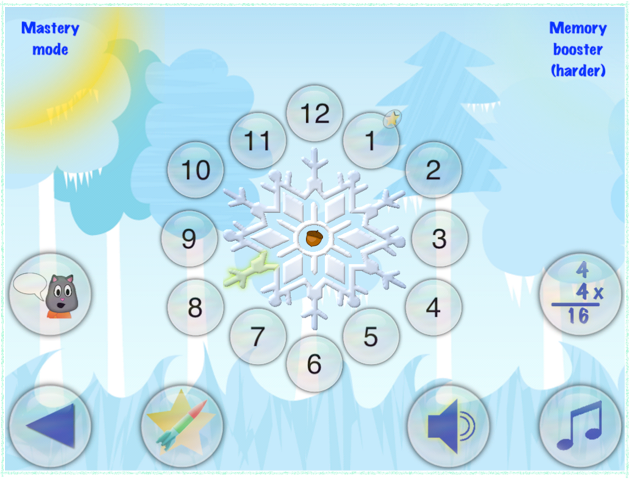
Through the use of the options screen, the player can choose “Mastery Mode” and “Memory booster”.
Mastery Mode simply allows the student to learn/practice a single table. Playing in this mode presents 12 questions in a randomly ordered sequence. Each question is given 15 seconds during which the player can score points. After the 15 seconds, he or she can still answer, however no points are earn’t. Even if no points are earn’t, a correct answer still counts towards mastery of that table.
If Mastery Mode is off, then the quiz will include ALL tables up to and including the selected table. So, if you have a high achieving student, he or she can throw themselves into a quiz of up to 144 questions.
To add still more challenge to the game, by turning Memory booster on, every time the student makes a mistake, he or she will be taken back to the first question, and the same sequence will be repeated. This will continue until such time as the entire quiz is completed without error. This is an excellent way to reinforce their knowledge through repetition.
Rewards in the form of different missiles can be earn’t by mastering individual tables in Mastery Mode.
With version 1.7 of Tap Times Tables, you now have the ability to choose between horizontal and vertical math sentence forms:
Also new in v1.7, parents have the choice, on devices that have English as the primary language, to disable the squirrel voices separately to other sounds.
SUGGESTIONS ARE WELCOME!
Please, if you have suggestions on ways to improve or enhance this game contact me via the support email address at the top of this page.
If you would like to see Tap Times Tables available in another language, please let me know as I would be more than happy to add other languages as time and resources permit.
ACKNOWLEDGEMENTS / CREDITS
I would firstly like to thank Vicki Wenderlich for her amazing artwork that I used as my starting point for the visuals of the game. My original plan was for something quite boring, but Vicki’s art changed all that. Vicki’s blog can be found at: www.vickiwenderlich.com
I should also thank Vicki’s husband, Ray Wenderlich, who is an inspiration to many indie iOS developers out there. Ray’s blog may be found at: www.raywenderlich.com
Finally, I’d like to thank Kevin Macleod for his plethora of music, some of which I was pleased to be able to include within Tap Times Tables to give it a bit more life. Kevin’s website is: incompetech.com