uAlertMe
uAlertMe allows you to connect to and control iAlertU from the convenience of your iPhone or iPod Touch (an iPad version will come later).
With uAlertMe, you can see who is in front of your Mac by telling it to take a photo with it’s iSight camera and send it to you. If iAlertU has been configured to take screenshots, it will also send you an image of what is on screen.
With iAlertU’s integrated Location function, uAlertMe is also able to provide you with an up-to-date map location for your Mac.
If your device is running iOS 4.0 or later, photo’s and screenshots can optionally be saved to your Photo’s saved-photos album. Using this can be handy for keeping a log of photo’s for handing to authorities when it’s time to get your Mac back.
Receiving notification that your Mac has been tampered with can’t get much easier. uAlertMe will let you know via an alarm sound as soon as iAlertU sends out it’s warning.
Connection to iAlertU is simple, so long as your device can ‘see’ your mac on the network either via Apple’s Bonjour service, or via a simple TCP/IP port. With these configured, and the correct iAlertU password, gaining control of your Mac, wherever it is, is just a touch away.
uAlertMe has been translated from English into Dutch, German, Spanish and French; the same languages supported by iAlertU.
NOTE: As mentioned above, uAlertMe can only connect to iAlertU on your Mac if it can ‘see’ it. If your Mac is behind a firewall, or on a network which blocks incoming connections, then uAlertMe won’t be able to connect. For people wanting full time access to their Mac via uAlertMe, it just isn’t possible unless you have complete control over the network connection your Mac uses.